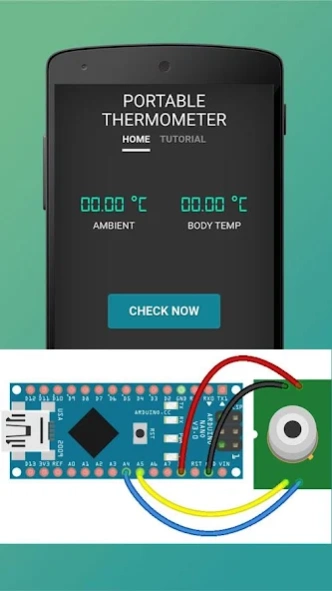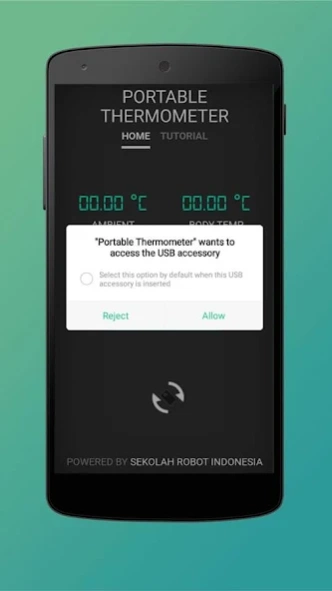Portable Thermometer 1.0.0
Free Version
Publisher Description
Portable Thermometer - Build Portable Thermometer with external device (Arduino and sensor MLX90614)
DIY Portable Thermometer is application to read result MLX90614 sensor with arduino Serial Communication.
MLX90614 is an infrared thermometer for non-contact temperature measurements. Both the IR sensitive thermopile detector chip and the signal conditioning ASIC are integrated in the same TO-39 can.
Arduino is an open-source electronics platform based on easy-to-use hardware and software. Arduino boards are able to read inputs from MLX90614 and sending output to Android display with serial communication.
How to make portable sensor, i am upload youtube in channel 'Sekolah Robot Indonesia', i am share circuit, and programming. so every people can make it by self.
*icon from https://www.iconfinder.com/justicon
About Portable Thermometer
Portable Thermometer is a free app for Android published in the Health & Nutrition list of apps, part of Home & Hobby.
The company that develops Portable Thermometer is Cuzzrek. The latest version released by its developer is 1.0.0.
To install Portable Thermometer on your Android device, just click the green Continue To App button above to start the installation process. The app is listed on our website since 2020-03-22 and was downloaded 8 times. We have already checked if the download link is safe, however for your own protection we recommend that you scan the downloaded app with your antivirus. Your antivirus may detect the Portable Thermometer as malware as malware if the download link to io.cordova.sensorsuhu is broken.
How to install Portable Thermometer on your Android device:
- Click on the Continue To App button on our website. This will redirect you to Google Play.
- Once the Portable Thermometer is shown in the Google Play listing of your Android device, you can start its download and installation. Tap on the Install button located below the search bar and to the right of the app icon.
- A pop-up window with the permissions required by Portable Thermometer will be shown. Click on Accept to continue the process.
- Portable Thermometer will be downloaded onto your device, displaying a progress. Once the download completes, the installation will start and you'll get a notification after the installation is finished.